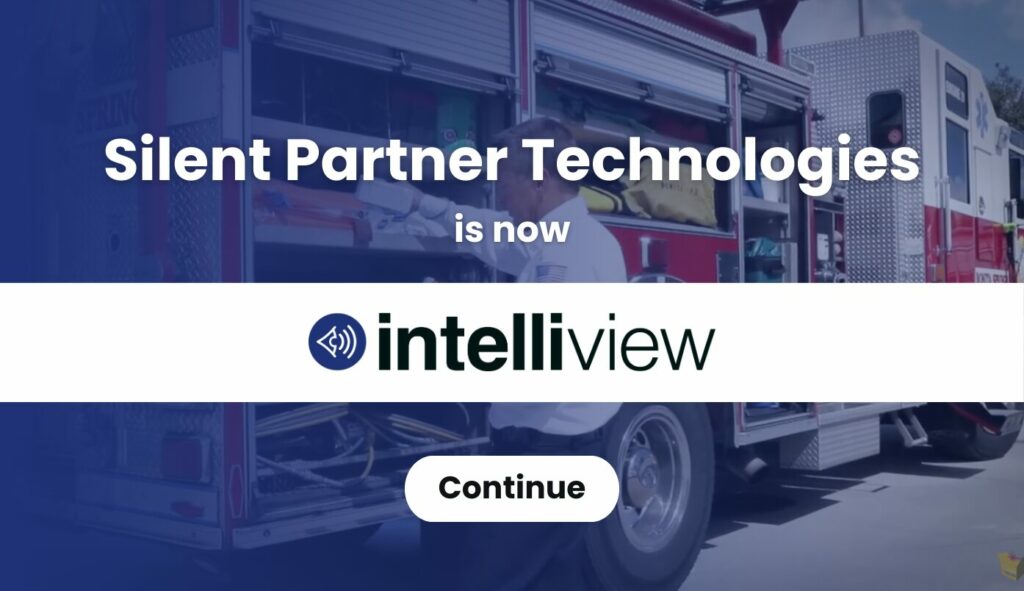We’ve recently released version 1.3.4 of IntelliView for iOS.
The big news with this release of IntelliView for iOS is the added support for the Zebra RFD8500 “Sled” RFID reader. You can get the current release of IntelliView for iOS on the AppStore.
In addition to support for the RFD8500 we’ve made some improvements and bug fixes as follows:
- Added optional floating toolbars with shortcuts to commonly used action menu items.
- Added an on-screen message indicating that the app is attempting to connect to a reader.
- Add additional par level information to the Inventory Warning view so that the list items show you not only how many additional items you need, but the total items needed for each item type.
- Improved sorting of the Inventory list. Now all item types are sorted alphabetically.
- Squashed a few bugs related to tag/asset matching when the EPC was padded with zeros or the asset properties contained certain non-ASCII characters.
For those of you eager for more features, we’re already hard at work on version 1.4.0. The focus of the 1.4 series will be increased security through the use of site codes for passive RFID tags. We are making this change across the entire IntelliView suite of tools. What is a site code and how does it increase security, you ask?
Site codes will make it more difficult to spoof RFID tags. SPT will provide you with tags that are encoded using a site code that is unique to your company. Unless a tag’s EPC is encoded with this site code, they will be ignored by all IntelliView applications. Neat, eh? Soon, all of the IntelliView apps that can burn tags will automatically grab your site code from the license info or the IntelliView cloud. Tags will then automatically be encoded using your site code.